Summary: in this tutorial, you’ll learn about the Python try...except...finally statement.
Introduction to Python try…except…finally statement #
The try...except statement allows you to catch one or more exceptions in the try clause and handle each of them in the except clauses.
The try...except statement also has an optional clause called finally:
try:
# code that may cause exceptions
except:
# code that handle exceptions
finally:
# code that clean upCode language: PHP (php)The finally clause always executes whether an exception occurs or not. And it executes after the try clause and any except clause.
The following flowchart illustrates the try...except...finally clause:
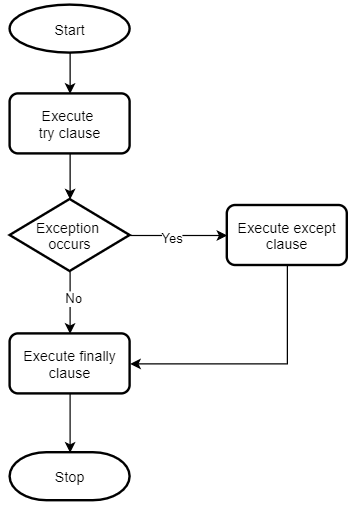
Python try…except…finally statement examples #
The following example uses the try...except...finally statement:
a = 10
b = 0
try:
c = a / b
print(c)
except ZeroDivisionError as error:
print(error)
finally:
print('Finishing up.')
Code language: PHP (php)Output:
division by zero
Finishing up.In this example, the try clause causes a ZeroDivisionError exception both except and finally clause executes.
The try clause in the following example doesn’t cause an error. Therefore, all statements in the try and finally clauses execute:
a = 10
b = 2
try:
c = a / b
print(c)
except ZeroDivisionError as error:
print(error)
finally:
print('Finishing up.')
Code language: PHP (php)Output:
5.0
Finishing up.Code language: CSS (css)Python try…finally statement #
The catch clause in the try...except...finally statement is optional. So you can write it like this:
try:
# the code that may cause an exception
finally:
# the code that always executes
Code language: PHP (php)Typically, you use this statement when you cannot handle the exception but you want to clean up resources. For example, you want to close the file that has been opened.
Summary #
- Use Python
try...except...finallystatement to execute a code block whether an exception occurs or not. - Use the
finallyclause to clean up the resources such as closing files.