Summary: in this tutorial, you’ll learn how to create a Django login form that allows users to log in using a username and password.
This tutorial begins where the Django Delete Form tutorial left off.
Create a new application #
First, create a new application called users by executing the startapp command:
django-admin startapp usersThe project directory will look like this:
├── blog
├── db.sqlite3
├── manage.py
├── mysite
├── static
├── templates
└── usersCode language: plaintext (plaintext)Second, register the users application in the installed apps of the settings.py of the project:
INSTALLED_APPS = [
'django.contrib.admin',
'django.contrib.auth',
'django.contrib.contenttypes',
'django.contrib.sessions',
'django.contrib.messages',
'django.contrib.staticfiles',
# local
'blog.apps.BlogConfig',
'users.apps.UsersConfig'
]
Code language: Python (python)Third, create a new urls.py file inside the users app with the following code:
from django.urls import path
from . import views
urlpatterns = []Code language: Python (python)Finally, include the urls.py of the users application in the urls.py of the project by using the include() function:
from django.contrib import admin
from django.urls import path, include
urlpatterns = [
path('admin/', admin.site.urls),
path('',include('blog.urls')),
path('',include('users.urls'))
]
Code language: Python (python)Create a login form #
First, create a login URL in the urls.py of the users application:
from django.urls import path
from . import views
urlpatterns = [
path('login/', views.sign_in, name='login'),
]Code language: Python (python)Second, create a forms.py file in the users application and define the LoginForm that inherits from the Form class:
from django import forms
class LoginForm(forms.Form):
username = forms.CharField(max_length=65)
password = forms.CharField(max_length=65, widget=forms.PasswordInput)
Code language: Python (python)The LoginForm has two fields username and password.
Third, create the sign_in() function in the views.py file of the users application to render the login.html template:
from django.shortcuts import render
from .forms import LoginForm
def sign_in(request):
if request.method == 'GET':
form = LoginForm()
return render(request, 'users/login.html', {'form': form})
Code language: Python (python)Fourth, create the templates/users directory inside the users application:
mkdir templates
cd templates
mkdir usersCode language: plaintext (plaintext)Fifth, create the login.html template inside the templates/users directory that extends the base.html template:
{% extends 'base.html' %}
{% block content %}
<form method="POST" novalidate>
{% csrf_token %}
<h2>Login</h2>
{{form.as_p}}
<input type="submit" value="Login" />
</form>
{% endblock content%}Code language: HTML, XML (xml)Sixth, open the login URL, and you’ll see the login form:
http://127.0.0.1:8000/loginCode language: plaintext (plaintext)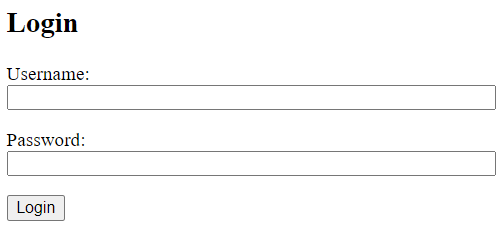
If you enter a username/password and click the Login button, you’ll get an error because we haven’t added the code that handles the HTTP POST request yet.
Seventh, modify the sign_in() function to handle the login process:
from django.shortcuts import render, redirect
from django.contrib import messages
from django.contrib.auth import login, authenticate
from .forms import LoginForm
def sign_in(request):
if request.method == 'GET':
form = LoginForm()
return render(request,'users/login.html', {'form': form})
elif request.method == 'POST':
form = LoginForm(request.POST)
if form.is_valid():
username = form.cleaned_data['username']
password = form.cleaned_data['password']
user = authenticate(request,username=username,password=password)
if user:
login(request, user)
messages.success(request,f'Hi {username.title()}, welcome back!')
return redirect('posts')
# form is not valid or user is not authenticated
messages.error(request,f'Invalid username or password')
return render(request,'users/login.html',{'form': form})
Code language: Python (python)How it works.
First, import the authenticate and login function from the django.contrib.auth module:
from django.contrib.auth import login, authenticateCode language: Python (python)The authenticate() function verifies a username and password. If the username and password are valid, it returns an instance of User class or None otherwise.
The login() function logs a user in. Technically, it creates a session id on the server and sends it back to the web browser in the form of a cookie.
In the subsequent request, the web browser sends the session id back to the web server, Django matches the cookie value with the session id and creates the User object.
Second, verify the username and password using the authenticate() function if the form is valid:
user = authenticate(request, username=username, password=password)Code language: Python (python)Third, log the user in, create a flash message, and redirect the user to the posts URL if the username and password are valid:
if user:
login(request, user)
messages.success(request,f'Hi {user.username.title()}, welcome back!')
return redirect('posts')Code language: Python (python)Otherwise, create a flash error message and redirect the user back to the login page:
messages.error(request,f'Invalid username or password')
return render(request,'users/login.html')Code language: Python (python)If you enter a username without a password and click the Login button, you’ll get the following error message:
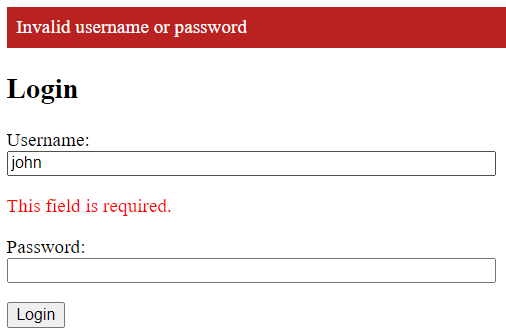
However, if you enter the correct username/password, you’ll be redirected to the post list page with a welcome message:

Add a Logout form #
First, define a route for logging a user out:
from django.urls import path
from . import views
urlpatterns = [
path('login/', views.sign_in, name='login'),
path('logout/', views.sign_out, name='logout'),
]Code language: JavaScript (javascript)Second, define the sign_out() function in the views.py file that handles the logout route:
from django.shortcuts import render, redirect
from django.contrib import messages
from django.contrib.auth import login, authenticate, logout
from .forms import LoginForm
def sign_in(request):
if request.method == 'GET':
form = LoginForm()
return render(request,'users/login.html', {'form': form})
elif request.method == 'POST':
form = LoginForm(request.POST)
if form.is_valid():
username = form.cleaned_data['username']
password=form.cleaned_data['password']
user = authenticate(request,username=username,password=password)
if user:
login(request, user)
messages.success(request,f'Hi {username.title()}, welcome back!')
return redirect('posts')
# either form not valid or user is not authenticated
messages.error(request,f'Invalid username or password')
return render(request,'users/login.html',{'form': form})
def sign_out(request):
logout(request)
messages.success(request,f'You have been logged out.')
return redirect('login')
Code language: Python (python)If you log in and access the login page, you’ll still see the login form. Therefore, it’s better to redirect the logged user to the post list instead if the user accesses the login page.
Third, modify the sign_in() function in the views.py of the users application:
def sign_in(request):
if request.method == 'GET':
if request.user.is_authenticated:
return redirect('posts')
form = LoginForm()
return render(request,'users/login.html', {'form': form})
elif request.method == 'POST':
form = LoginForm(request.POST)
if form.is_valid():
username = form.cleaned_data['username']
password=form.cleaned_data['password']
user = authenticate(request,username=username,password=password)
if user:
login(request, user)
messages.success(request,f'Hi {username.title()}, welcome back!')
return redirect('posts')
# either form not valid or user is not authenticated
messages.error(request,f'Invalid username or password')
return render(request,'users/login.html',{'form': form})
Code language: PHP (php)The the request.user.is_authenticated returns True if a user is logged in or False otherwise.
Fourth, modify the base.html template to include the logout link if the user is authenticated and the login link otherwise:
{%load static %}
<!DOCTYPE html>
<html lang="en">
<head>
<meta charset="UTF-8" />
<meta name="viewport" content="width=device-width, initial-scale=1.0" />
<link rel="stylesheet" href="{% static 'css/style.css' %}" />
<script src="{% static 'js/app.js' %}" defer></script>
<title>My Site</title>
</head>
<body>
<header>
{%if request.user.is_authenticated %}
<span>Hi {{ request.user.username | title }}</span>
<a href="{% url 'logout' %}">Logout</a>
{%else%}
<a href="{% url 'login' %}">Login</a>
{%endif%}
</header>
<main>
{% if messages %}
<div class="messages">
{% for message in messages %}
<div class="alert {% if message.tags %}alert-{{ message.tags }}"{% endif %}>
{{ message }}
</div>
{% endfor %}
</div>
{% endif %}
{%block content%}
{%endblock content%}
</main>
</body>
</html>Code language: HTML, XML (xml)If you access the site, you’ll see the login link:

When you click the login link, it’ll open the login page:
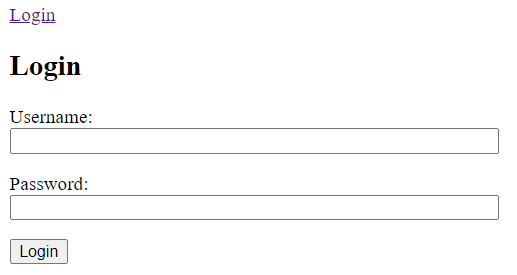
If you enter the valid username and password and log in, you’ll see a welcome message as well as the logout link:
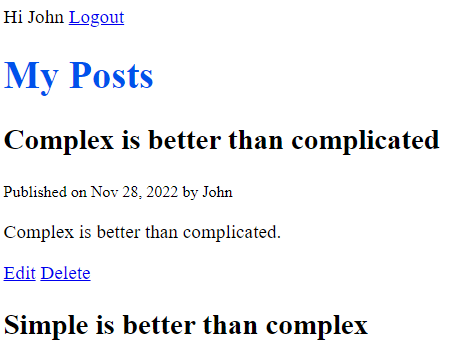
If you click the logout link, it redirects to the login page:
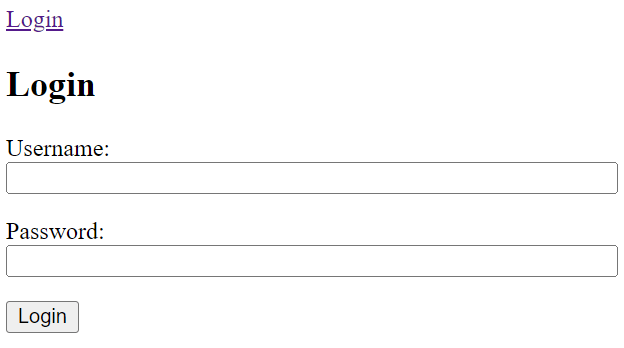
Hiding the edit and delete links on the post list #
If a user is logged in, the request.user.is_authenticated is True. Therefore, you can use this object to show and hide elements of the page whether the user is logged in or not.
For example, the following hides the editing and deleting links on the blog/home.html template if the user is authenticated:
{% extends 'base.html' %}
{% block content %}
<h1>My Posts</h1>
{% for post in posts %}
<h2>{{ post.title }}</h2>
<small>Published on {{ post.published_at | date:"M d, Y" }} by {{ post.author | title}}</small>
<p>{{ post.content }}</p>
{% if request.user.is_authenticated %}
<p>
<a href="{% url 'post-edit' post.id %}">Edit</a>
<a href="{% url 'post-delete' post.id%}">Delete</a>
</p>
{% endif %}
{% endfor %}
{% endblock content %}
Code language: HTML, XML (xml)Protecting the protected pages #
Typically, you should allow authenticated users to access the creating, updating, and deleting post pages. To do that you can use Django’s login_required decorator.
If a view function has the login_required decorator and an unauthenticated user attempts to run it, Django will redirect the user to the login page.
We’ll protect the create, update, and delete post functions using the login_required decorator.
First, set the login URL in the settings.py of to the login URL:
LOGIN_URL = 'login'Code language: JavaScript (javascript)If you don’t do this, Django will redirect to the default login URL which is accounts/login/ not users/login as we defined in this project.
Second, modify the views.py of the blog application by adding the @login_required decorator to the create_post, edit_post, and delete_post functions:
from django.shortcuts import render, redirect, get_object_or_404
from django.contrib import messages
from django.contrib.auth.decorators import login_required
from .models import Post
from .forms import PostForm
@login_required
def delete_post(request, id):
post = get_object_or_404(Post, pk=id)
context = {'post': post}
if request.method == 'GET':
return render(request, 'blog/post_confirm_delete.html', context)
elif request.method == 'POST':
post.delete()
messages.success(request, 'The post has been deleted successfully.')
return redirect('posts')
@login_required
def edit_post(request, id):
post = get_object_or_404(Post, id=id)
if request.method == 'GET':
context = {'form': PostForm(instance=post), 'id': id}
return render(request, 'blog/post_form.html', context)
elif request.method == 'POST':
form = PostForm(request.POST, instance=post)
if form.is_valid():
form.save()
messages.success(
request, 'The post has been updated successfully.')
return redirect('posts')
else:
messages.error(request, 'Please correct the following errors:')
return render(request, 'blog/post_form.html', {'form': form})
@login_required
def create_post(request):
if request.method == 'GET':
context = {'form': PostForm()}
return render(request, 'blog/post_form.html', context)
elif request.method == 'POST':
form = PostForm(request.POST)
if form.is_valid():
form.save()
messages.success(
request, 'The post has been created successfully.')
return redirect('posts')
else:
messages.error(request, 'Please correct the following errors:')
return render(request, 'blog/post_form.html', {'form': form})
def home(request):
posts = Post.objects.all()
context = {'posts': posts}
return render(request, 'blog/home.html', context)
def about(request):
return render(request, 'blog/about.html')
Code language: JavaScript (javascript)If you open the create, update, or delete URL, for example:
http://127.0.0.1/post/createCode language: JavaScript (javascript)It’ll be redirected to the login page.
Download the Django Project source code
Summary #
- Use
authenticate()function to verify a user by username and password. - Use
login()function to log a user in. - Use
logout()function to log a user out. - Use
request.user.is_authenticatedto check if the current user is authenticated. - User
@login_requireddecorator to protect pages from unauthenticated users.